Overview #
Before we install the Development environment, let’s take a step back and look how it differs from the Production Environment.
When you install V-Link through the installer, a bundled version of the app is being downloaded. That means the frontend code is minified and the dependencies are baked into it. While you can make changes to the downloaded python files, you can’t change anything in the frontend due to that reason.
When developing I recommend this structure on the Pi. This separates the production version from the development version.
home/
└── $USER/
├── v-link/ # Production
└── development/
└── v-link/ # DevelopmentInstallation #
Move to your /development folder and clone the repository.
cd ~/development
git clone https://github.com/boostedmoose/v-link.gitVENV #
Inside the /v-link folder go ahead and install the virtual environment and the backend dependencies.
python -m venv venv
source ~/development/v-link/venv/bin/activate
pip install -r requirements.txtNPM #
Now let’s install the frontend dependencies.
cd ~/development/v-link/frontend
npm i && npm run buildEnable Interfaces #
Depending on how you set everything up it might be necessary to activate certain modules manually. Below you can find an overview of the necessary commands:
sudo ip link set can1 down
sudo ip link set can1 type can bitrate 500000
sudo ip link set up can1
sudo ip link set can2 down
sudo ip link set can2 type can bitrate 125000
sudo ip link set up can2
sudo modprobe uinput
sudo modprobe vcan